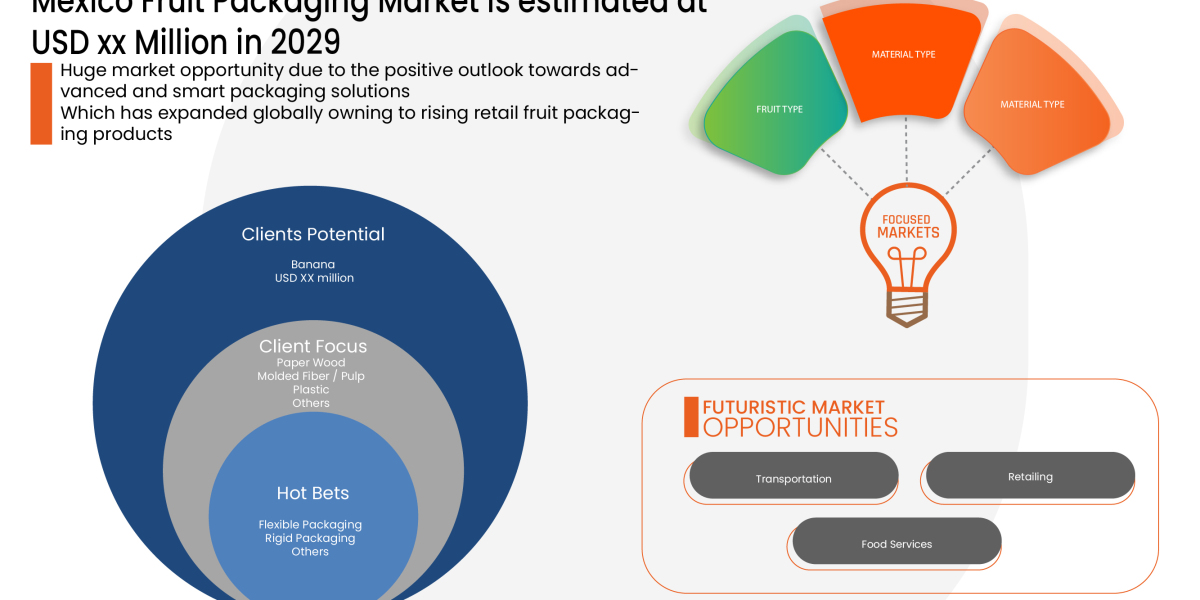As a QuickBooks user, you might be facing several display issues while working on QuickBooks, and most of the time these occur when the QuickBooks program is used on a high-resolution graphics monitor. But there are other factors too that may embolden the QuickBooks display issues.
In this post, we will go over the most common troubleshooting methods to fix QuickBooks Desktop Display issues that actually work. So, make sure to read this article all the way to the end.
Approaches to Fix Display Issues in QuickBooks Desktop
Following are the quickest methods in order to troubleshoot the QuickBooks Display Issues:
Approach 1: Change display settings
- Quit QuickBooks Desktop and right-click the .exe file of QuickBooks.
- Then, choose Properties.
- After that, click on the Compatibility tab.

- Check the box next to the compatibility tab. Therein, turn off display scaling on high DPI settings.
- You should also choose the option to Change high DPI settings and then Override high DPI scaling.
- Finally, click on the Apply button.
- Culminate the process by hitting on Ok.
Approach 2: Try altering View Preferences
- Start QuickBooks Desktop.
- Then, you are required to choose Preferences from the Edit menu.
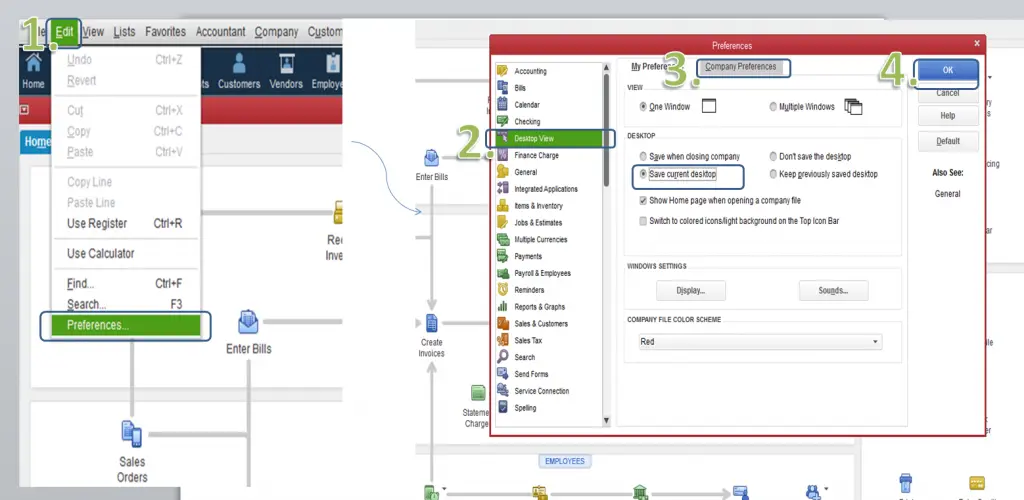
- Thereafter, choose Desktop View, followed by picking My Preferences.
- Choose One Window from the list of options under View.
- To finish, click on the Ok button.
Approach 3: Makes changes to the Screen Resolution
For Windows 10 users
- To start off, right-click on the Desktop and select Display from the menu.
- The next step is to choose the "Advanced Display Settings" option. If your computer has more than one screen, head to the menu bar and click on Display.
- Then, click on the screen you want to change.
- Next, choose a screen resolution of 1024 x 768 pixels or higher under the Resolution tab.
- Then, pick the option to keep the changes.
- Check to see if the QuickBooks display issues while using QuickBooks got fixed.